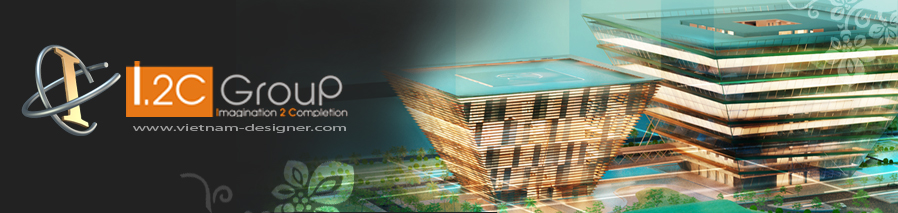Batch Camera Render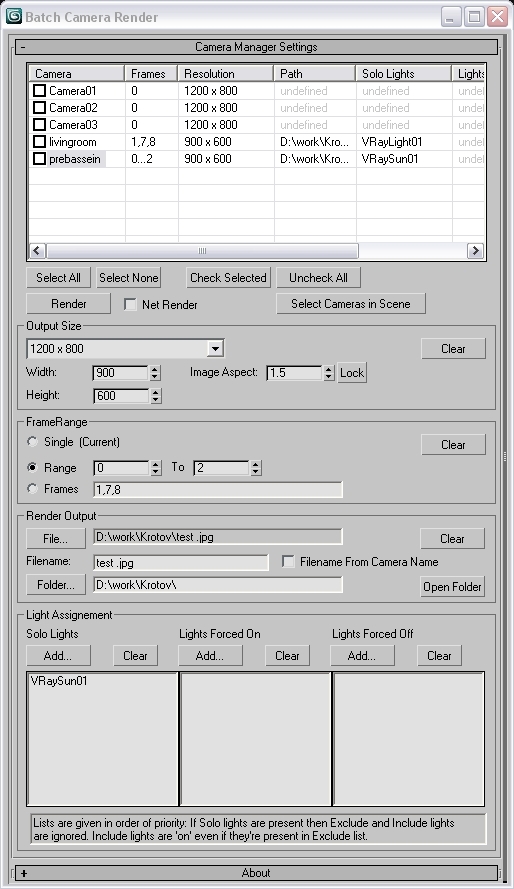
Shortest description - this is another reincarnation of the Batch Render manager, so if you are happy with bundled one I can't guarantee you the strong impession. It imitates the Houdini's Output Node's way to bind render preset with lighting state.
Additional Info:
Installation:
Run this script with Maxscript ->
Run Script command from any folder on your hard drive, then go to the
*'Customize User Interface' -> 'Toolbars'*, browse to category
'Sergo Pogosyan' and add 'Render scene cameras...' button to the
toolbar or to the menu.
Usage:
When you start this script it iterate over all cameras in scene and list them in the dialog box. To each of these cameras you can assign frame resolution, number of frames to render including nonsequential frames, output file location and lighting setup. All these properties can be changed for one or several selected cameras. Output file location is split to folder path and file name, so you can specify new folder for all selected cameras in scene. 'Lighting assignement' section contains three list: Solo light list contains lights that will be only lights turned on during the rendering, 'Forced On' and 'Forced Off' lights are turned on or off respectively during the rendering. After all these setting will be set up (if some properties is not set value from the Render Setup will be used), check the camera(s) in the list and hit Render button. Check Net Render checkbox to submit network render job.
Supported lights: All bundled 3ds max lights, all Vray Lights
Supported cameras: All bundled 3ds max cameras, Vray PhysicalCamera
Discussion:
http://forums.cgsociety.org/showthread.php?f=98&t=729386 UPDATE: There are problems running this script under x64 version of 3dsmax. I didn't test it with x64 and I will try to fix it soon.
Version Requirement:
3ds max 2009 32-bit
Homepage URL:
http://www.sergepogosyan.comDownload URL:
http://sergepogosyan.com/scripts/BatchCameraRender/Batch Camera Render[b]